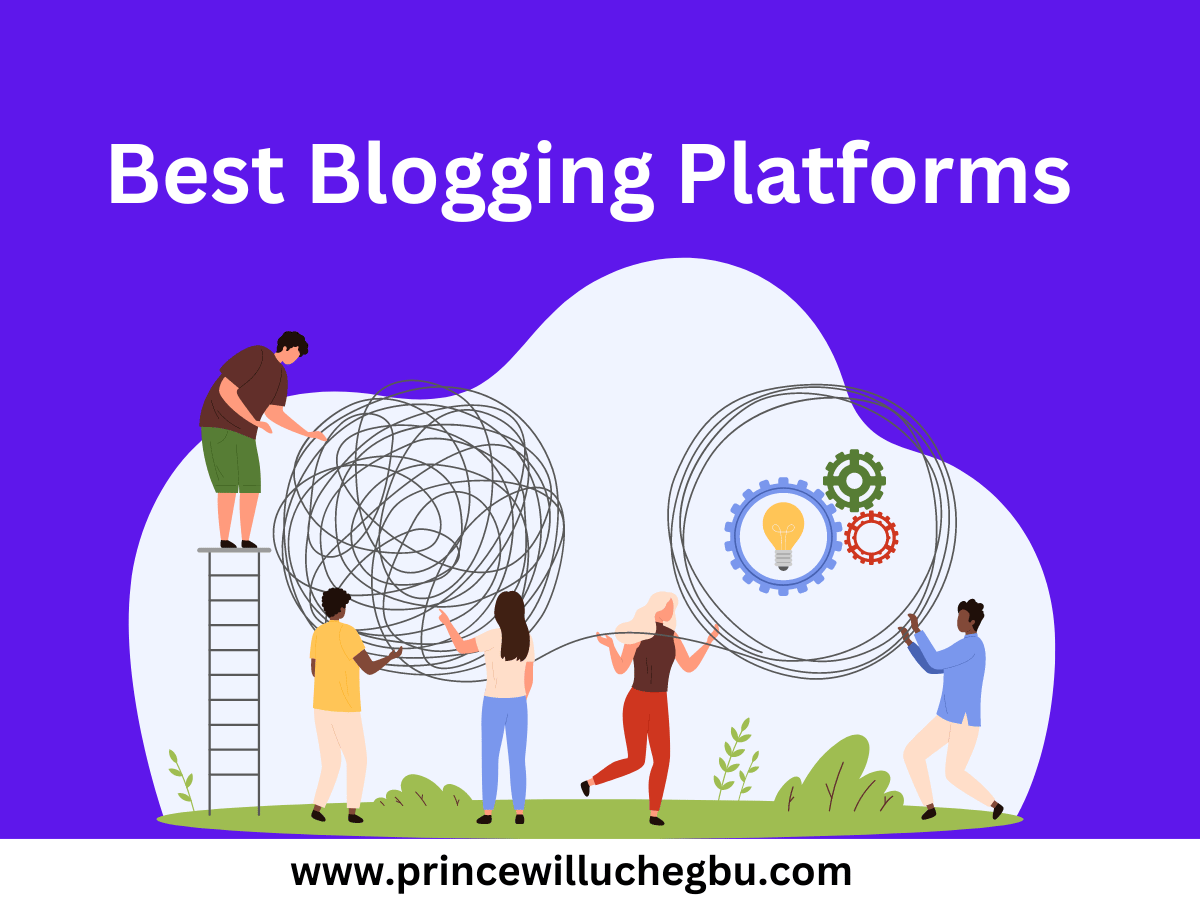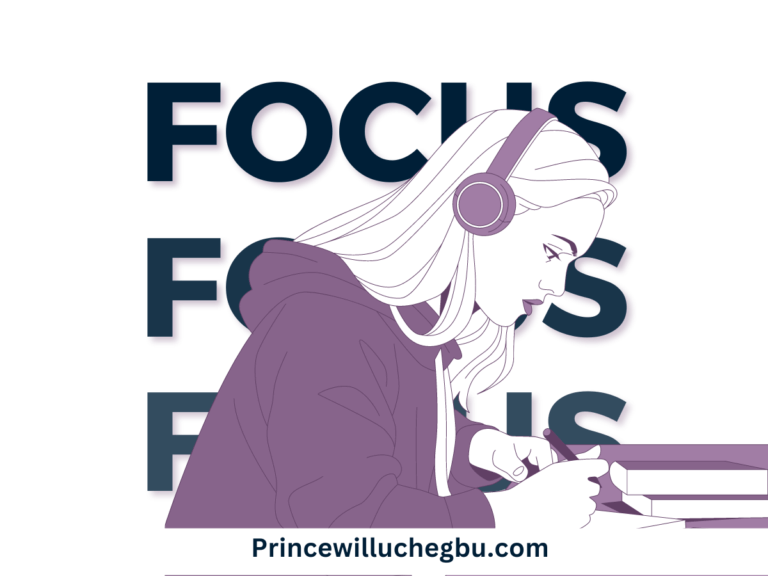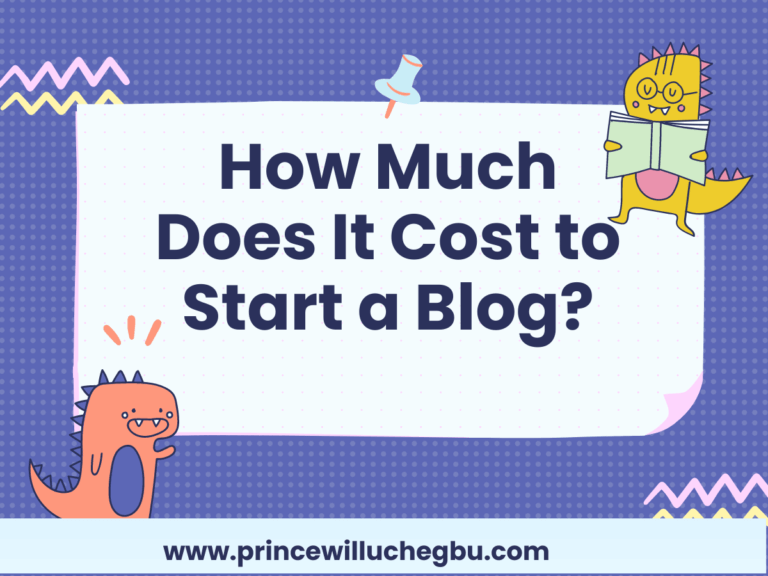11 Best Blogging Platforms 2024
Choosing the right blogging platform is an essential step to starting a profitable blog in any niche. I’m sure you want something that’s not just user-friendly but also packs a punch in terms of features and flexibility, especially for someone who is wet behind the ears and green.
I remember when I launched my first blog in 2016, it was pretty easy to choose a blogging platform because, at that time, there were fewer platforms to choose from compared to now. Today, there are over 16 different blogging platforms that are capable of making you feel a sense of accomplishment when discussing them.
To help you make the right choice with my decade-worth of experience testing almost all of those platforms, I’ve compiled the 11 best for you.
One thing you must always remember is that each platform has its own advantage compared to the others.
Obviously, to determine the best platform, you need to consider the following ideas:
- Ease of use: Is the blogging platform user-friendly, especially for an absolute beginner?
- Customization: Is it possible to customize the default look and enhance the features?
- Cost: Are the initial setup and ongoing expenses affordable? This includes both maintenance and adding more features.
- SEO Features: As someone who may want to depend on search engines to get readers or visitors to the blog, it’s wise to consider the rankability of the platform.
Other features to look out for are the security and performance of the platform, scalability, monetization, support, and community.
Taking all that into consideration, below are the best blogging platforms for 2024.
11 Best Blogging Platforms in 2024
WordPress
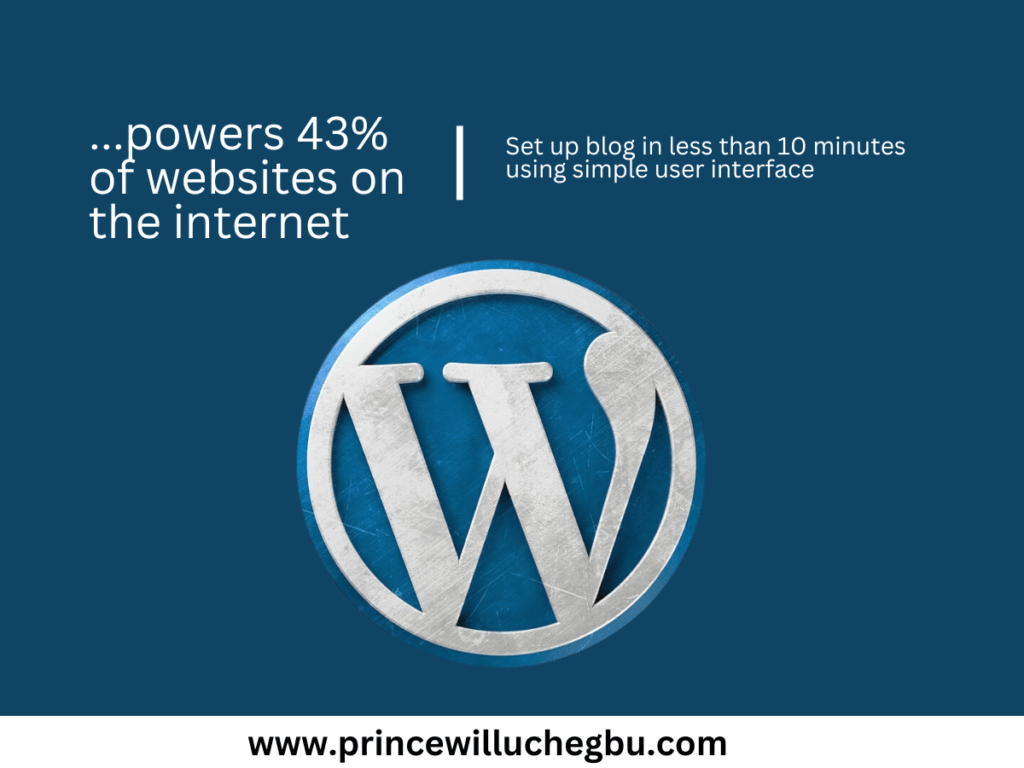
WordPress is, without a doubt, the most popular choice for bloggers worldwide. I love WordPress, and I build all my sites using it, including this one. It’s a content management system that offers outstanding flexibility in designing your site and organizing your content. With a simple-to-use interface, even complete beginners can create a stunning website without any technical know-how.
Moreover, WordPress makes publishing super easy. You can save drafts, schedule posts, and manage revisions hassle-free.
Plus, the block editor lets you simply drag-and-drop editor elements with ease and organize your content in a snap using tags and categories. There are over 60,000 plugins available to supercharge your site, from SEO helpers to specific website features like contact forms or search bars.
To get started with WordPress, all you need to do is purchase a domain name and a hosting plan. Specifically for WordPress, many hosting providers offer a managed service for this exact purpose. This hosting plan, however, is usually more expensive. So, I’ll recommend going with a shared hosting account as a newbie. But if money is no object to you, try WordPress hosting.
Once you purchase a hosting account, you can install the CMS using a one-click WordPress installer available in the cPanel and connect to the admin dashboard within minutes.
Another thing to note is that WordPress is the most popular CMS, powering over 43% of all websites on the internet.
Wix
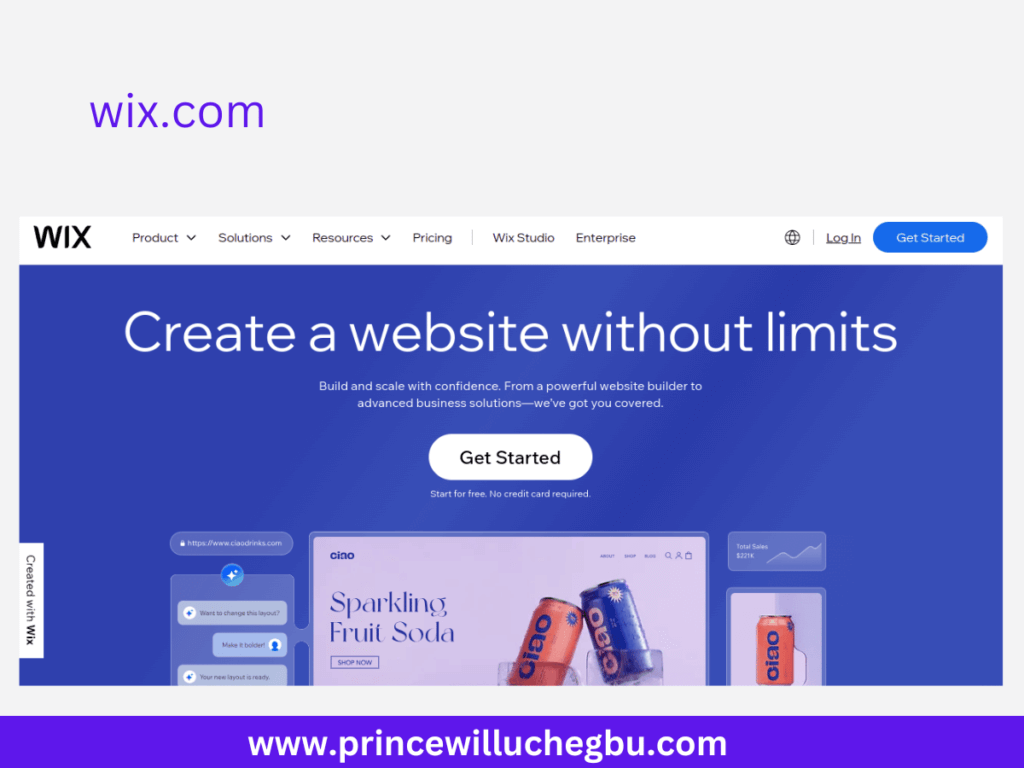
Wix is another super popular website builder, and they also offer blogging capabilities. Wix is one of the best platforms out there if you’re just trying to make a website or blog incredibly quickly.
What Wix might lack in some of the more professional features that other platforms have, it makes up for with its ease of use. It’s also fairly inexpensive, and you can try it for free and pay to start at just $16 a month.
Blogging is a profitable career, if you follow the right blueprint. To get started, check out: How To Start and Make Money Blogging
Joomla
Similar to WordPress, Joomla is a flexible CMS that permits large-scale websites with collaborative efforts in mind. What sets Joomla apart is its robust user management system to ensure seamless teamwork among your teammates.
Moreover, its built-in multilingual feature opens avenues for a global audience, as you can translate content quickly and effortlessly.
Joomla’s key features are focused on collaboration between multiple site administrators. It provides blog-centric modules and ad banners, as well as an efficient media file management system.
You can create different folders to organize multiple images, videos, or documents.
Joomla also lets you define what file extensions you and your team want to upload. It’s also no secret that, as a blogger, your comment section will be an essential aspect of keeping engagements alive, right?
There are multiple Joomla extensions for that, including CCommon Core, which is a popular comment system extension that offers dozens of helpful features.
Drupal
Drupal is another CMS that’s an excellent choice for blogging. It is also capable of handling high-traffic websites that have a whole lot of pages. Its strong points are all about performance optimization. With built-in features such as cache management and bandwidth optimization, Drupal will supercharge your website’s speed, keeping your readers happy.
But that’s not all, as Drupal prides itself on the extensibility of its modules and themes for your blog’s customization.
Ghost
Unlike the others that I’ve just reviewed, this content management system is tailored for blocking other written content types, such as newsletters and paid membership email lists.
While Ghost may not be as popular as other platforms for now, more and more content creators have started using it for their blog sites.
Ghost has a clean, visual interface that is easy to navigate. With it, you can quickly upload images, swap up a stock photo or two, and preview an article on various platform interfaces.
With Ghost, you get a membership feature to create free and premium-tier subscription plans for your audience.
There’s also a member analytics tool to track engagement from each of your channels.
That said, Ghost’s design customization options are somewhat limited, and its pricing plans are steeper compared to other platforms, making it less ideal for personal use or newcomers.
Medium
With more than 100 million active visitors every month, Medium offers a golden opportunity for aspiring bloggers to gain that much-needed first exposure. And unlike other free blogging platforms, Medium promotes simplicity as its selling point.
Each of its profiles adopts the same template style, sparing bloggers from the worry of design work and letting them focus entirely on content creation.
However, it does provide options to adjust its colors and add your logo for a little bit of personal touch.
- How To Start a Blog And Make Money in 2024
- 10 Proven Methods : How To Get Traffic to Your Blog
- How To Write Your First Blog Post on WordPress
- 29 Best Niche for Blogging With Low Competition
- Building Your WordPress Blog From Scratch
Its blog post editor is designed to be user-friendly, giving you a smooth writing experience, and the feature known as StoryClap serves as a way to express approval, much like the likes on social media sites.
In Medium, there’s a built-in analytics tool to gain valuable insights into your post’s performance.
Getting started on Medium is as simple as creating an account, selecting your preferred topics, and writing new blog posts.
Further, you can follow the topics that you’re interested in, connecting with your friends and colleagues afterward.
That said, the lack of site design features may make it hard for your blog to stand out, and since Medium is a closed-source platform, monetization options are limited.
You also need to pay an extra fee to connect your site with a custom domain.
Tumblr
If you’re primarily looking to use images, video, or audio, and if you like the idea of some social media-type features built into your blog, Tumblr might be worth looking at.
Much like Medium, signing up for this platform is free.
Yours is just like a social media platform. On the Explore page, you can connect with like-minded bloggers, discover new content, and grow your presence with a chance to be featured on Staff Picks.
Want to have an expert view on the monetary implication of starting a blog? See: How Muche Does It Cost To Start A Blog
What’s more, there’s a reblogging feature to expand your reach and amplify your voice across the platform.
In terms of monetization possibilities, this platform provides PostPlus and Tumblr Blaze. These services let you earn from subscriptions, tips, and third-party ads.
While on Tumblr, you can tailor your blogging experience by selecting topics for your dashboard and adjusting settings to curate recommended content.
And once you’ve published some blog posts, you can start networking with other fellow bloggers.
On the flip side of these cool features, Tumblr doesn’t support third-party custom domain connections, so that can be a drawback if you plan to connect one in order to stand out from the crowd.
Squarespace
Squarespace is an all-in-one website builder and blocking platform that’s geared towards e-commerce users. Best known for its eye-catching templates.
Squarespace makes it easy to establish an online presence. This alone makes it a huge competitor to WordPress. They offer great value for those without much technical experience who want to be able to integrate social media, sell their products, and customize their site effortlessly.
Squarespace also offers a fully functional blog post editing tool with over 45 different modules to choose from, including image galleries, newsletter opt-in, custom code, and so much more.
This platform comes with a free plan and a monthly fee of just $16 per month.
Weebly
Weebly is a hosted website builder that can function as a full website or a blog. In fact, Weebly now focuses on a built-in integration with Square, so you can take payments and work as an e-commerce platform to rival Shopify. If that’s part of your focus as well as blogging and content creation, Weebly might just be an awesome option for you.
Weebly also offers a lot of excellent templates and themes and has a robust plug-in gallery as well.
You can try Weebly for yourself for free and pay to start at just $13 a month.
HubSpt CMS
HubSpot is a platform that is primarily aimed at marketing agencies, but it does offer great tools for casual blogging as well. They also offer a drag-and-drop builder, so it’s pretty easy to use, and you can choose from a number of different themes in its marketplace.
If you’re more of a beginner blogger, though, this one might not be for you, as some of the advanced features do require some more technical skills.
But if you’re a marketer who’s also looking for a blog platform, this could be a great choice for you. Like the other platforms I talked about, there is a free version you can check out and pay to start at just $25 a month.
Blogger
If you’re not particularly tech-savvy, this could be a great choice for you. It is run by Google, so you can be assured that it’s very nice and secure, and you can get started with just a Google account. It’s completely free to use.
The only cost is if you want to add a custom domain name. Well, that’s entirely up to you, and the actual usage of the site is incredibly simple.
Simplicity does lead to very limited blogging tools and features with limited design options and templates, so you’re not really going to be able to customize that site exactly how you want it.
Google also doesn’t really see Blogger as a priority project, so it very rarely gets updated and very rarely has new features added, so what you see is pretty much what you’re going to get long-term.

FAQS | Best Blogging Platforms 2024
Which Platform Is Best for Blogging?
WordPress. I recommend WordPress. As of today, 43% of all websites on the internet are built using WordPress. Some popular brands that use WordPress include Disney, CNN, Blomberg, Aljazeera, Meta (Facebook), TechCrunch, and the United States White House website.
Final Thought
As adumbrated above, in choosing the best blogging platforms pay attention to:
- Does the platform support the use of third-party tools, like Google Analytics? built-in SEO tools or SEO tools or advanced analytics for content analysis?.
- Think of the monetization options available to the platform like Google AdSense.
- Are there basic templates you can choose from if you can’t afford the premium theme? Ideally, it should come with thousands of themes and advanced functionalities for social media integration and online stores.
- Lastly, as a business owner, or upcoming professional blogger, think of a platform that can support your long-term goals (blogging journey) and can give you complete control and a good user experience.